So I thought I’d write a quick post about this as it was a problem when I installed Firefox on my new system. Basically what it boils down to is this:
Safari = Evil
Seriously. Don’t ever use a browser that does things like this by default. But I digress.
So, I had my Macbook Pro back all fixed and such and I installed Firefox and everything was working fine. And then I downloaded a couple of pdfs using Firefox and they opened themselves automatically. And it kept happening. Whenever I downloaded a file, regardless of type – pdf, mp4, png or whatever, it would open automatically.
Now, I do NOT like my computer to open things without me asking it to. EVER.
I assumed the issue was with the browser I was using, so, naturally, I was looking for a solution in the Firefox preferences. I should have remembered that this had never ever happened before in all the ten years I have been using Firefox. But thinking logically, if you were having problems with files automatically opening after being downloaded using a browser, you’d think the problem would be with the browser, right?
WRONG!!
The problem is NOT with Firefox!! It is with Safari!!! Stupid stupid Safari. If you have Safari installed it is causing this problem!!!
But yes, rant over here’s the fix.
Step 1.
Start Safari.
Step 2.
Go into the Safari Preferences.
Step 3.
Under the General tab untick the box at the bottom labelled Open “safe” files after downloading (it tells you that “Safe” files include movies, pictures, sounds, PDF and text documents, and archives.)
And that’s it.
But seriously, that is a huge (insert swearword(s) of choice) headache caused by a program wholly unconnected to my browser. The fact that this box is ticked by default is beyond stupid, it is completely ridiculous!! Entirely insane! I mean, if I was using Windows I would be drowning in viruses if my computer automatically opened “safe files”(although Windows has all ports open by default so it’s like virus central anyway). What a load of rubbish.
So yes, in conclusion, be careful using Safari guys, it is dangerous!
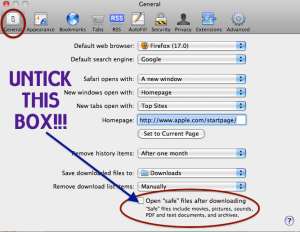
Not a Mac user. Saw this on a Linus Tech Tips video. I hate oversimplification of computer user interaction and this is an example of it. Computers are about control. Taking control away from the user, especially from those who know what they are doing, is bad.
Didn’t work for me. I got version 10.13.3 (17D102)
Thank you so much — problem solved.
Your article is STILL helping people, FYI!!!! Thank you!
That’s really great to know! Thanks for taking the time to comment (^-^)/
You are the champion, my friend!
Thank you (^-^)/
thank you thank you than k you. this has been driving me crazy! brand new computer at work and here i thought it was the adobe stock service or photoshop. Thank you for posting this, you made my day!!
So glad I could help. Thank you for taking the time to let me know (^-^)/
Thank you!! this was really helpful! I thought it was Adobe’s fault!
I know! Who would think this was a Safari issue?! Glad I could help (^-^)/
I know that this article might be a bit old, but I just want to say thank you for this, it really helped me out.
So glad this is still helping (^-^)/
Thank you so much for this, I was going insane….!
So glad I could help (^-^)/
Thank you Thank you Thank you so much!!!!!!! :))))
No problem! Happy to defeat evil (Safari) wherever I can (^-^)/
Gigantic THANK YOU! After 300 pics aoutomatically opened on the desk top. Stupid, Stupid Safari.
Good to know! Thanks for taking the time to comment (^-^)/
Great thanks for this tip! I just yelled at Photoshop for opening when I downloaded a pic! Sorry Photoshop, I should’ve aimed my aggression at Safari!
Thanks for taking the time to comment! Happy I could help (^-^)/
Hi, hope you can help,sent a movie of our grandson and it came up open with, slip of the hand managed to click Adobe, now everythings downloading as that and I cant change it back to open it with VLC.we are running XP. Thanks for your help. Really enjoy how you explain in simple terms how to do things.thank you
Hi there! Thank you for your appreciation (^-^)
Not sure if you are still wondering about this but there is a simple solution.
> Go to the downloaded movie wherever you saved it.
> RIght click on it and from the menu choose “Properties”.
> There will be a default program (in your case Adobe something) for opening that type of video file, and a button next to it that says “Change”. Clicking this will open a new window in which you can select the program you want, either from the default list or by browsing (click “Browse”).
> When you have selected the program you want (e.g. VLC), and you are sure you would like all videos of that format to open with said program, tick the box at the bottom that says “always open files of this type with this application”*.
(*I’m not 100% sure what the exact words are – mine’s in Japanese)
> Click OK to close that window, then remember to click “Apply” on the bottom right of the Properties window before closing it.
This should solve your problem but please let me know if you need anything further on this.
Hope it helps (^-^)/
Good, thanks ^^
Thanks for commenting (^-^)/
Thank you , thank you , thank you . It was something quite disturbing that couldn’t get fixed and that apple should leave deactivated from default.
I absolutely agree! The default should be off not on.
But thank you for taking the time to comment! So happy this helped you (^-^)/
THANK YOU!!! I had to do this for Chrome, too…but my life is so much better now. 🙂
Thank you for letting me know this worked for you. Happy I could help (^-^)/
This was a life saver. I have my photos backed up to iCloud. But I wanted to download to my computer. 8,000+ photos started opening one at a time on my desktop. I couldn’t even open a folder to put them in because they were opening so fast. Thank you for posting this. It immediately fixed my problem. Best Regards!
Thank you for taking the time to leave a comment. Glad I could help (^-^)
Thanks for that! I was downloading all my 1700+ photos from iCloud and it was opening every file automatically and driving me insane!! Couldn’t work out how to stop it.
Thanks for taking the time to comment. Glad I could help (^-^)
This article was useful and hilarious, esp. as I could relate 😀
Glad it helped (^-^) But seriously, right? Who thinks up this rubbish???